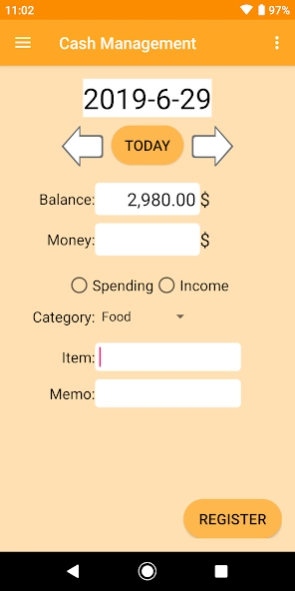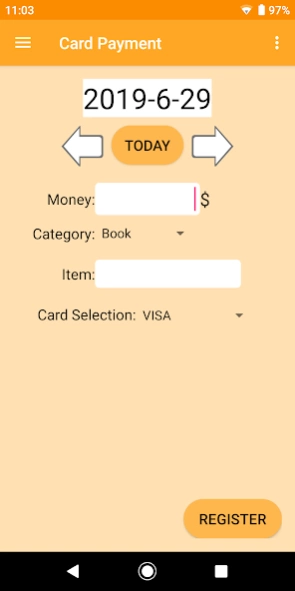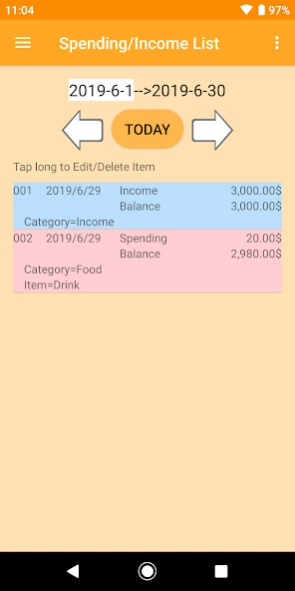Pocket Money 2 34.10.0
Free Version
Publisher Description
Pocket Money 2 - This application manage your pocket money easily. Landscape window is supported.
Pocket Money can input the money, displayed in calendar, display in list and graph.
The report of designated month can be exported as CSV file and sent by E-mail.
The report can be sent automatically or by manual.
1) Mother/Father can check there child's way of pocket money spending every month.
2) Business man can send report to himself and store in e-mail archive as record.
And all data can be exported for change your phone.
Landscape window is supported.
The function list:
(1) Cash payment input
Inputs money every day and easily.
(2) Card Payment input
inputs card payment.
(3) Calendar
Spending and income of each day are display in calendar.
(4) Cash Payment List
All input money spending and income are listed.
The data edit and delete can be done from this list.
(5) Card Payment List
Card Payment are listed.
(6) Graph
spending and income are graphed.
The breakdown of spending and income are graphed.
(7) Report
The report of designated month can be exported as CSV file and sent by E-mail.
(8) Setting 1, 2, 3 and 4
Various setting item exists.
(9) Export/Import (Toll)
And all data can be exported for change phone.
To enable Export/Import function, please purchase toll item.
[Online Manual]
https://uchida001tmhr.jimdofree.com/manual/pocket-money-2/
About Pocket Money 2
Pocket Money 2 is a free app for Android published in the Accounting & Finance list of apps, part of Business.
The company that develops Pocket Money 2 is Indigo Software. The latest version released by its developer is 34.10.0.
To install Pocket Money 2 on your Android device, just click the green Continue To App button above to start the installation process. The app is listed on our website since 2023-10-10 and was downloaded 1 times. We have already checked if the download link is safe, however for your own protection we recommend that you scan the downloaded app with your antivirus. Your antivirus may detect the Pocket Money 2 as malware as malware if the download link to com.jimdo.uchida001tmhr.pocketmoney2 is broken.
How to install Pocket Money 2 on your Android device:
- Click on the Continue To App button on our website. This will redirect you to Google Play.
- Once the Pocket Money 2 is shown in the Google Play listing of your Android device, you can start its download and installation. Tap on the Install button located below the search bar and to the right of the app icon.
- A pop-up window with the permissions required by Pocket Money 2 will be shown. Click on Accept to continue the process.
- Pocket Money 2 will be downloaded onto your device, displaying a progress. Once the download completes, the installation will start and you'll get a notification after the installation is finished.